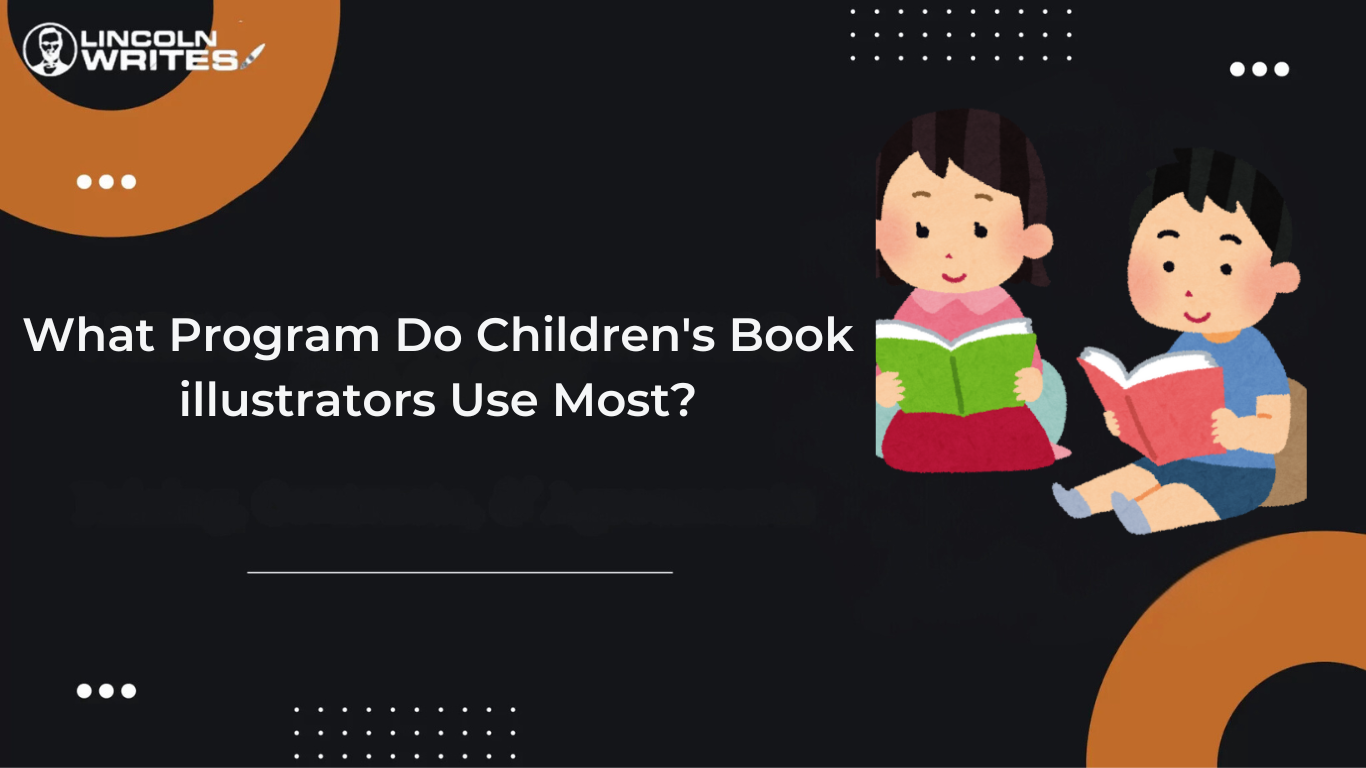Creating illustrations for children’s books isn’t just about drawing pretty pictures; it’s about bringing stories to life in a way that captures the attention of young readers. Whether you’re an aspiring illustrator or an author looking to hire one, you may find yourself overwhelmed with the options. Which program is the best fit? What tools do the experts prefer?
The challenge isn’t just choosing a software—it’s finding the right one that can handle the unique needs of children’s book illustrations. This guide will walk you through the most popular software choices, their features, and why they are favored by top children’s book illustrators. Let’s explore the best programs and tips to help you create illustrations that stand out.
The Rise of Digital Illustration in Children’s Books
The world of children’s book illustration has changed significantly over the years. In the past, illustrators used traditional mediums like watercolor, colored pencils, and ink. While these mediums still hold a special place in the industry, the digital era has introduced a wave of new tools and techniques. Why the shift to digital? Simply put, digital illustration offers several advantages:
- Time Efficiency: Digital tools make it easier to revise and edit illustrations. Mistakes can be fixed without starting over, saving both time and resources.
- Consistency: With digital illustration programs, it’s easier to maintain a consistent style across all pages of a children’s book.
- Flexibility: Digital software provides a range of brushes, textures, and effects that can mimic traditional techniques, giving illustrators more creative freedom.
While traditional art will always be cherished, the convenience and versatility of digital illustration have made it the go-to choice for many modern children’s book illustrators.
Top Software Programs Used by Children’s Book Illustrators
If you’re considering illustrating a children’s book or hiring a professional, it’s essential to know which software programs are popular in the industry and why. Here’s a look at the most commonly used tools:
1. Adobe Illustrator
Adobe Illustrator remains a top choice among professional children’s book illustrators. It’s widely known for its vector-based design, which ensures that illustrations can be resized without losing quality.
Key Features
- Vector Graphics: Perfect for creating clean, scalable illustrations that look sharp in print and digital formats.
- Versatile Tools: Includes a wide variety of brushes, effects, and typography options.
- Integration: Works seamlessly with other Adobe Creative Cloud apps like Photoshop and InDesign, streamlining the entire book creation process.
Pros |
Cons |
| Precise and scalable illustrations. | Steeper learning curve, especially for beginners. |
| Extensive library of design tools. | Subscription-based pricing can be expensive. |
| Industry-standard software, ensuring compatibility with publishers. |
Why Choose Adobe Illustrator? Adobe Illustrator is best suited for illustrators who want detailed, clean lines and need the flexibility to resize their artwork without compromising quality. It’s ideal for books that require a polished, professional look.
2. Adobe Photoshop
Adobe Photoshop is another industry staple for children’s book illustrators. It’s primarily a raster-based program, making it perfect for painting and sketching illustrations with a high level of detail.
Key Features
- Digital Painting: Extensive brush settings that mimic traditional media like watercolor and pencil.
- Layer System: Organize complex illustrations with layers, making it easier to edit and adjust different elements.
- Photo Manipulation: Combine different images or textures to create unique illustrations.
| Pros | Cons |
| Strong community support with tutorials and resources. | Artwork created in Photoshop can lose quality if resized significantly. |
| Ideal for painting and creating textured, detailed artwork. | The software can be resource-intensive and may require a powerful computer. |
| Wide range of brush options and effects. |
Why Choose Adobe Photoshop? Adobe Photoshop is a go-to choice for illustrators who prefer a more hands-on, painterly approach to their work. It’s great for creating rich, detailed illustrations that feel close to traditional art.
3. Procreate
Procreate has quickly become a favorite among children’s book illustrators, particularly those who use iPads. It’s a powerful, user-friendly app that offers a range of tools tailored for digital drawing and painting.
Key Features
- Brush Customization: Offers a vast library of brushes and the ability to create your own.
- Intuitive Interface: Designed with a streamlined interface that’s easy to navigate.
- Time-Lapse Recording: Automatically records your illustration process, which can be great for sharing on social media.
| Pros | Cons |
| Affordable, with a one-time purchase fee. | Limited to iPad users. |
| Highly portable—ideal for illustrators who work on the go. | Lacks some of the advanced features found in desktop programs like Adobe Illustrator. |
| Supports high-resolution artwork suitable for printing. |
Why Choose Procreate? Procreate is an excellent choice for illustrators who value mobility and want a straightforward, powerful tool. It’s particularly popular with freelancers and self-published authors looking for a cost-effective solution.
Other Popular Programs and Tools Used by Children’s Book Illustrators
While Adobe Illustrator, Adobe Photoshop, and Procreate are among the most popular choices, other software programs are also gaining traction in the children’s book illustration industry. Let’s take a look at a few additional options:
1. Corel Painter
Corel Painter is a digital painting software that mimics traditional media like oil paint, acrylics, and watercolors. It’s often chosen by illustrators who want a traditional, hand-painted look for their work.
Key Features
- Natural Media Brushes: Offers a realistic experience with brushes that emulate traditional painting techniques.
- Customizable Workspace: Allows users to set up their workspace to fit their workflow.
- Photo-Painting Tools: Convert photos into paintings with ease.
Pros |
Cons |
| Excellent for creating textured, traditional-style illustrations. | Can be overwhelming for beginners due to the extensive toolset. |
| Wide variety of brushes and tools for a realistic painting experience. | The price is higher compared to some alternatives. |
Why Choose Corel Painter? If you’re looking to replicate the look of traditional paintings in your children’s book illustrations, Corel Painter is one of the best options available. It’s ideal for illustrators who want a realistic, textured finish.
2. Affinity Designer
Affinity Designer is a vector-based design program known for its affordability and versatility. It’s often seen as a strong competitor to Adobe Illustrator, especially for illustrators looking for a more budget-friendly option.
Key Features
- Vector and Raster Tools: Combines vector and pixel art tools, giving artists more flexibility.
- User-Friendly Interface: Easier to learn than some other professional software.
- No Subscription Fee: One-time purchase makes it a cost-effective option.
| Pros | Cons |
| Affordable with a one-time fee. | Lacks some advanced features of Adobe Illustrator. |
| Offers a mix of vector and raster tools in one program. | Smaller user community, which can limit available tutorials and resources. |
| High-quality output suitable for both print and digital media. |
Why Choose Affinity Designer? Affinity Designer is perfect for illustrators who want professional-quality software without a monthly subscription. It’s great for creating clean, scalable illustrations on a budget.
3. Clip Studio Paint
Clip Studio Paint is well-loved by many illustrators for its versatility and extensive brush options. It’s particularly popular among comic artists but is also an excellent choice for children’s book illustrations.
Key Features
- Custom Brushes: Offers an extensive library of customizable brushes.
- Animation Features: Includes tools for creating simple animations.
- Intuitive Drawing Tools: Designed to feel like drawing on paper.
| Pros | Cons |
| Affordable and feature-rich. | The interface can be challenging for new users. |
| Excellent for line art and detailed illustrations. | Some features may require additional purchases. |
| Regular updates and strong community support. |
Why Choose Clip Studio Paint? Clip Studio Paint is a fantastic choice for illustrators who want a balance of affordability and functionality. It’s a popular alternative to Photoshop for digital painting and line art.
Traditional vs. Digital Mediums in Children’s Book Illustration
When it comes to illustrating children’s books, the choice between traditional and digital mediums can be a significant decision for illustrators. Both have their unique strengths and can influence the final look and feel of the illustrations. Let’s break down the differences and help you understand which medium might be the right fit for your project.
Traditional Mediums: The Classic Approach
Traditional mediums include watercolor, acrylics, gouache, colored pencils, and ink. Many classic children’s books have been illustrated using these techniques, giving them a warm, hand-crafted feel.
Advantages
- Textured Look: Traditional art provides a natural, textured appearance that’s difficult to replicate digitally.
- Authenticity: The unique imperfections of hand-drawn art can make illustrations feel more authentic and personal.
- Tactile Experience: Working with physical materials can offer a more hands-on experience that some artists prefer.
Disadvantages
- Time-Consuming: Traditional illustration can be more time-intensive, especially when revisions are needed.
- Limited Editing: Once the artwork is complete, making changes can be challenging.
- Storage and Reproduction: Physical artwork needs to be scanned or photographed for printing, which can affect quality.
Digital Mediums: The Modern Solution
Digital illustration has gained popularity due to its flexibility and efficiency. Programs like Adobe Photoshop, Illustrator, and Procreate offer a range of tools that mimic traditional techniques while providing the convenience of digital workflows.
Advantages
- Easy Editing: Digital tools allow for quick revisions, making it easy to adjust colors, fix mistakes, or make changes requested by publishers.
- Consistency: Digital art ensures a consistent look throughout the entire book, which can be challenging with traditional mediums.
- Cost-Effective: There’s no need to buy physical supplies, making digital illustration more affordable in the long run.
Disadvantages
- Learning Curve: Digital tools can be intimidating for those used to traditional methods.
- Lack of Texture: While digital art can mimic traditional textures, it may lack the depth and feel of physical media.
- Dependence on Technology: Illustrators need reliable hardware and software, which can be a significant investment.
Which Medium Should You Choose? The decision ultimately depends on the style of the book and the preferences of the illustrator. Many children’s book illustrators use a combination of both, sketching by hand and then finishing digitally. This hybrid approach offers the best of both worlds.
Choosing the Right Illustration Program for Your Needs
With so many options available, choosing the right program for children’s book illustration can be daunting. Here’s how to narrow down your choices and find the perfect fit.
1. Assess Your Skill Level
If you’re new to digital illustration, starting with a user-friendly program like Procreate or Clip Studio Paint might be best. These tools offer intuitive interfaces and a wealth of tutorials for beginners. For more experienced artists, Adobe Illustrator and Photoshop provide advanced features and integration with other design software.
2. Consider Your Illustration Style
Your style will play a big role in determining the right program. If you prefer clean, vector-based designs, Adobe Illustrator or Affinity Designer might be your best choice. For a painterly look with textured, brush-like strokes, Photoshop or Corel Painter can provide the necessary tools.
3. Think About Budget and Accessibility
Budget is a key factor, especially for freelance illustrators or those just starting out. Procreate and Affinity Designer are budget-friendly with one-time fees, while Adobe products require a monthly subscription. Additionally, consider the hardware requirements—Procreate is only available on iPad, while Adobe’s suite runs on both Mac and PC.
4. Test Before You Commit
Many programs offer free trials or demos. Take advantage of these to test the software and see if it fits your workflow. This can help you make an informed decision without making an upfront investment.
Finding Professional Children’s Book Illustrators for Hire
If you’re an author looking to hire a children’s book illustrator, knowing where to find skilled professionals and what to look for is essential. Here are some tips to help you connect with the right artist.
1. Platforms for Hiring Illustrators
There are several online platforms where you can find children’s book illustrators for hire:
- Upwork and Fiverr: These freelance marketplaces offer a wide range of illustrators with varying experience levels and price points. You can view portfolios and read reviews from previous clients.
- Behance and Dribbble: These sites are popular among professional designers and illustrators. You can browse portfolios and reach out directly to artists whose work matches your vision.
- Children’s Book Illustrator Agencies: Specialized agencies represent experienced illustrators who are familiar with the industry’s standards and requirements. Working with an agency can give you access to a curated selection of artists.
2. What to Look for in an Illustrator
When evaluating potential illustrators, consider the following:
- Portfolio: Look for a strong portfolio that showcases a variety of styles and techniques. Pay attention to their experience with children’s book illustration specifically.
- Style Compatibility: Make sure the illustrator’s style aligns with the tone and theme of your book.
- Communication Skills: Good communication is crucial to ensure that your vision is accurately translated into illustrations.
3. Budgeting for Illustrations
The cost of hiring a children’s book illustrator can vary widely, depending on factors like experience, complexity, and the number of illustrations needed. Freelance illustrators on platforms like Fiverr may charge as little as £50-£200 per illustration, while established professionals or agency-represented artists may charge upwards of £500-£1,500 per illustration.
Popular Children’s Book Illustration Styles
The style of illustrations can greatly impact how a children’s book is received by its audience. Here are some of the most popular styles in the industry:
1. Cartoon Style
This is a fun, exaggerated style often seen in picture books for younger children. It features bright colors, simple shapes, and expressive characters that appeal to kids’ imaginations.
2. Realistic Style
Realistic illustrations are detailed and lifelike. This style is often used for educational children’s books or stories that require a more grounded depiction of the world.
3. Whimsical Style
Whimsical illustrations are playful and quirky, often featuring unusual proportions and creative elements. This style is great for fantasy-themed children’s books.
4. Vintage Style
Inspired by classic illustrations from the early 20th century, this style uses muted colors and hand-drawn textures. It evokes a nostalgic feel and is popular for fairy tales and timeless stories.
5. Mixed Media Style
Mixed media combines traditional and digital techniques, using textures, collage, and digital painting. This style offers a unique, layered look and can add depth to the illustrations.
Conclusion
Choosing the right software and medium is a crucial step in the process of creating captivating children’s book illustrations. Whether you opt for Adobe Illustrator’s vector capabilities, Photoshop’s painting tools, or Procreate’s intuitive design, understanding your own needs and artistic goals is key.
If you’re an author looking to hire children’s book illustrators, consider their style, experience, and compatibility with your project. Investing time in finding the right illustrator or software can make all the difference in bringing your story to life.
FAQs – Frequently Asked Questions
- What software do children’s book illustrators use most?
Most children’s book illustrators prefer Adobe Photoshop, Adobe Illustrator, and Procreate for their versatility and range of features. - Can I use free software for children’s book illustration?
Yes, programs like Krita and GIMP are popular free alternatives that offer robust features for digital illustration. - What medium do children’s book illustrators use?
Illustrators use both traditional mediums like watercolor and digital tools like Photoshop, depending on their preferred style and the book’s theme. - Where can I find children book illustrators for hire?
You can find talented illustrators on platforms like Upwork, Fiverr, Behance, and specialized illustrator agencies. - Is Procreate good for children’s book illustration?
Yes, Procreate is highly recommended for its intuitive interface, affordability, and powerful tools, especially for illustrators who use an iPad.