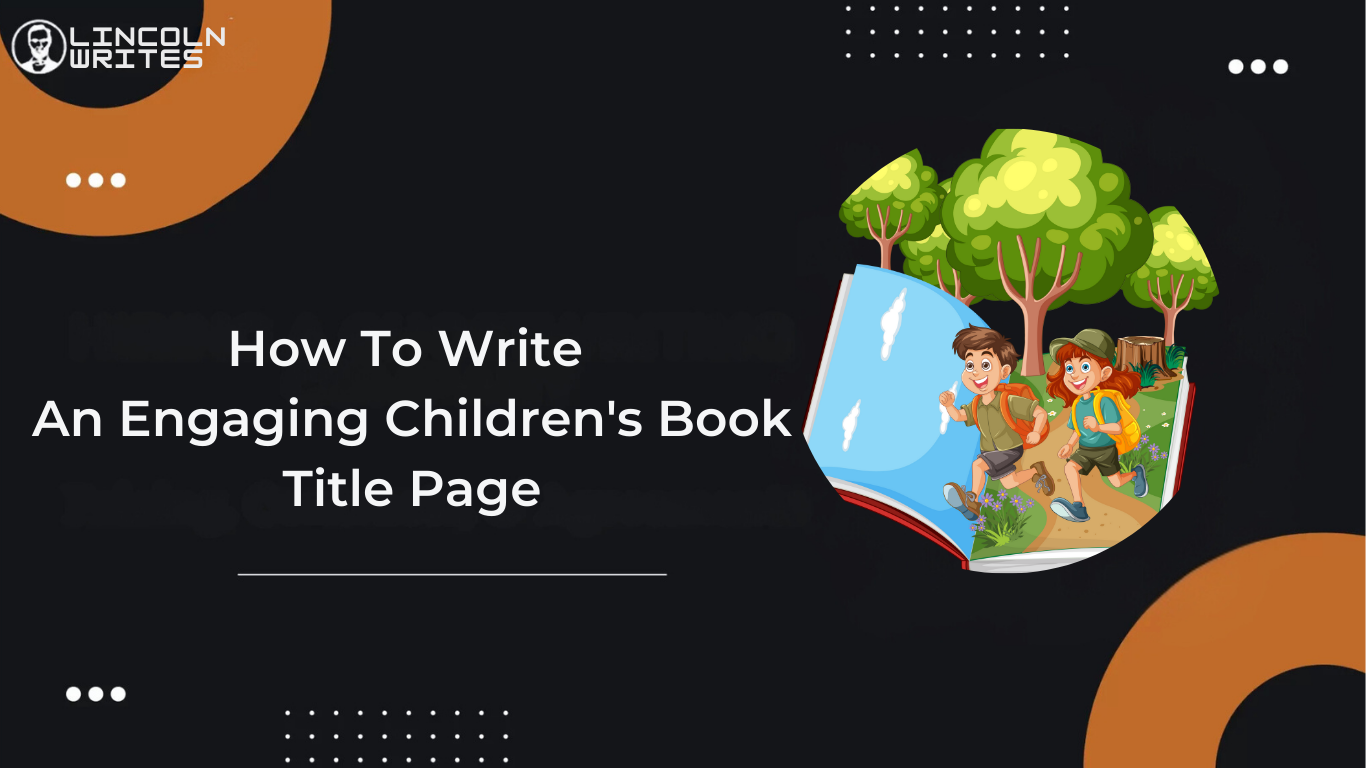Introduction
Creating a children’s book is no small feat, and one of the first hurdles authors face is crafting a compelling children’s book title page. It’s not just a decorative element—it serves as the first handshake between your book and its readers. However, many authors struggle to make their title pages both engaging and professional, often overlooking their impact on a book’s marketability.
So, what makes a children’s book title page of a book stand out? Is it the bold typography, the clever use of colors, or the synergy between the title and illustrations? This blog dives deep into what makes a great title page, offering practical advice, examples, and solutions to common challenges. By the end, you’ll have all the tools to create a title page children’s book readers won’t forget.
What is a Children’s Book Title Page?
A children’s book title page is more than just the first page readers see; it’s the gateway to the story. This page typically includes the book’s title, subtitle (if any), author’s name, and often the illustrator’s name.
Purpose of a Title Page
- Introduction to the Story: Sets the stage for the narrative by reflecting the book’s theme.
- Branding: Acts as a signature for the author and illustrator.
- Credibility: Establishes the book as a professional piece of work.
The Role of the Title Page in Marketing Your Children’s Book
Many authors overlook the fact that the children’s book title page isn’t just a functional element—it’s also a key marketing tool. By optimizing your title page, you can attract more attention from readers, buyers, and even publishers. Here’s how:
1. First Impressions Matter
The title page is often the first thing readers see after the cover. A well-designed title page signals professionalism and sets the tone for the book. If your title page looks polished, parents and educators are more likely to trust your book’s quality.
2. Branding Your Work
Your title page can help establish your personal brand as an author. Consistent design elements like fonts, colors, and illustrations across multiple books can make your work instantly recognizable.
- Pro Tip: Use your logo or a signature design element to make your title page stand out.
3. Appeals to Booksellers and Libraries
Booksellers and libraries pay attention to every detail, including the title page. If it looks clean and professional, they’re more likely to stock your book. Additionally, some book awards and reviewers evaluate the entire book’s design, including the title page.
4. Enhances Searchability and Metadata
Including important details, such as the subtitle and the publisher’s name, helps with search engine optimization (SEO) for digital book platforms. The title page content is often used by algorithms to categorize and recommend your book to readers browsing online.
- Example: Including keywords like “adventure” or “bedtime story” in the subtitle can improve your book’s discoverability.
5. Encourages Social Sharing
A beautifully designed title page can also serve as a promotional tool. Readers who share your book on social media are more likely to include images of visually appealing pages.
- Actionable Tip: Add a call-to-action (CTA) on the title page, such as your website or a QR code, to drive traffic to your online presence.
Quick Checklist for a Marketing-Friendly Title Page
- Clear Title and Subtitle: Ensure they are prominent and reflect the theme of the book.
- Professional Fonts and Design: Use high-quality visuals and readable fonts.
- Metadata Inclusion: Add details that make your book easier to find online, like keywords and the author’s name.
- Branding Elements: Incorporate unique design features that reinforce your author brand.
- Social Media Appeal: Test the design for shareability. Would someone want to post it on Instagram or Pinterest?
Key Elements of a Children’s Book Title Page
To craft an impactful children’s book title page of a book, it’s essential to include specific components that enhance readability and aesthetic appeal.
Title
The title is the centerpiece of your page. It must:
- Be concise yet memorable.
- Align with the story’s theme.
- Use fonts that are easy to read and child-friendly.
Example: Titles like The Gruffalo or Where the Wild Things Are are simple but powerful, conveying a sense of curiosity and adventure.
Subtitle (Optional)
A subtitle can add clarity or intrigue, especially if the title is abstract.
- Example: “The Day the Crayons Quit: A Story of Artful Adventure.”
Author’s Name
While this may seem straightforward, the placement and font style matter. Keep it understated but visible, allowing the title to remain the focal point.
Illustrator’s Name
For illustrated children’s books, crediting the illustrator is vital. Often placed alongside the author’s name, it adds a professional touch.
Publisher Information
Though not always emphasized, this can include:
- Publishing house name or logo.
- Year of publication.
Tips for Designing an Engaging Children’s Book Title Page
Now that we’ve identified the essential elements, let’s explore actionable tips to create a visually appealing children’s book title page that resonates with your target audience.
1. Keep it Kid-Friendly
The design must appeal to children and their parents. Use:
- Bright, cheerful colors.
- Playful but readable fonts.
- Engaging illustrations that hint at the story’s theme.
2. Align with the Book’s Theme
Your title page should reflect the tone of the story. Is it adventurous, humorous, or educational? Tailor the design accordingly. For instance:
- An adventurous story may use bold fonts and vibrant landscapes.
- A bedtime story might lean towards soft pastels and gentle imagery.
3. Typography Matters
Typography plays a significant role in creating a lasting impression. Here’s what to consider:
- Font Style: Choose fonts that are clear yet playful, such as Comic Sans or Century Gothic.
- Font Size: Ensure it’s large enough to be easily read by children.
- Font Color: Use contrasting colors to make the text pop against the background.
4. Balance Text and Imagery
While it’s tempting to fill the page with illustrations, maintain a balance. Let the text stand out without overshadowing the imagery.
5. Experiment with Layout
Experiment with placement to find the most visually appealing arrangement. Consider symmetry or asymmetry based on the book’s tone.
4. Children’s Book Title Page Examples
One of the best ways to learn how to create a captivating children’s book title page is by analyzing successful examples. If you’re searching for a children’s book title page example, you’re in the right place. Below, we’ll look at some standout title pages and what makes them work.
Example 1: The Gruffalo
- Design Highlights: The title page features bold typography that mirrors the adventurous tone of the story. The font is playful yet clear, and the page includes an engaging illustration of the Gruffalo, sparking curiosity in young readers.
- Why It Works: The title is front and center, while the artwork offers a sneak peek into the narrative, creating anticipation.
Example 2: The Very Hungry Caterpillar
- Design Highlights: This title page is minimalist, with the title in large, colorful letters. The iconic caterpillar illustration is placed alongside the text, making it instantly recognizable.
- Why It Works: Simplicity combined with vivid imagery captures attention while staying true to the book’s theme.
Example 3: Goodnight Moon
- Design Highlights: The title page uses calming colors and a soft, elegant font to reflect the soothing bedtime theme.
- Why It Works: It aligns perfectly with the book’s purpose, setting the tone for a quiet, comforting read.
These examples highlight the importance of aligning the design with the book’s content while ensuring it appeals to both children and adults.
Common Mistakes to Avoid on a Children’s Book Title Page
Creating a compelling title page is an art, but it’s also easy to make mistakes. Here are some common pitfalls to avoid:
1. Overcrowding the Page
Including too many elements—such as excessive illustrations, text, or publisher details—can overwhelm readers. A cluttered page distracts from the main message.
2. Hard-to-Read Fonts
While playful fonts are ideal for children’s books, overly decorative or illegible ones can confuse readers. Avoid fonts with excessive curls or patterns that obscure the text.
3. Neglecting Color Contrast
Using colors that blend too closely (e.g., yellow text on a white background) makes the title hard to read. Opt for high-contrast combinations to ensure visibility.
4. Ignoring the Target Audience
Designing a title page that doesn’t resonate with children, such as using dull colors or overly mature fonts, can alienate your audience.
5. Misalignment with the Story’s Theme
A whimsical title page for a serious educational book can mislead readers, resulting in a disconnect between the book’s promise and its content.
Step-by-Step Guide to Creating a Children’s Book Title Page
Here’s a simple, actionable guide to help you design a title page that shines:
Step 1: Brainstorm the Title and Subtitle
- Choose a title that’s catchy, relevant, and age-appropriate.
- Consider adding a subtitle to provide context or intrigue.
Step 2: Select the Right Font and Color Palette
- Use fonts that are fun yet readable, like Comic Sans, Montserrat, or Century Gothic.
- Choose a color scheme that reflects the book’s theme. For instance, use bright, bold colors for an adventurous story or soft pastels for a bedtime tale.
Step 3: Work with an Illustrator or Graphic Designer
- Collaborate with a professional to ensure the visuals and typography blend seamlessly.
- Share the story’s theme and mood to guide their design choices.
Step 4: Arrange the Elements
- Place the title prominently in the center or upper third of the page.
- Position the author and illustrator names in a smaller font below the title.
- Include an illustration that complements the text without overpowering it.
Step 5: Finalize and Review
- Test the design with children and parents for feedback.
- Make adjustments based on their input, ensuring the title page appeals to your target audience.
How to Get Feedback on Your Title Page
Before finalizing your children’s book title page, it’s essential to test its effectiveness. Here’s how:
1. Show it to Children and Parents
- Gather input from your target readers. Ask whether the title page excites them or if anything feels confusing.
- Pay attention to their reactions to the design, fonts, and illustrations.
2. Seek Professional Opinions
- Share your title page with other authors, illustrators, or publishers for constructive criticism.
- Use their expertise to refine your design.
3. Use Online Communities
- Platforms like Goodreads or writing forums are great places to get unbiased feedback from readers and professionals.
Tools and Resources for Designing a Children’s Book Title Page
Creating a professional title page doesn’t have to be daunting. These tools can simplify the process:
Design Software
- Canva: Ideal for beginners, offering drag-and-drop functionality and pre-made templates.
- Adobe Illustrator: Perfect for advanced users who want full creative control.
- Procreate: A popular tool among illustrators for drawing and designing.
Freelance Platforms
Tutorials and Guides
- YouTube channels and blogs dedicated to book design can provide step-by-step instructions for creating a title page.
Conclusion
Creating an engaging children’s book title page is a vital step in bringing your story to life. From understanding its purpose to incorporating key elements and avoiding common pitfalls, this guide has provided a comprehensive roadmap.
Remember, the title page isn’t just a formality—it’s a powerful tool to captivate young readers and make a lasting impression. Take the time to refine your design, test it with your audience, and ensure it aligns with your book’s theme. A well-thought-out title page can be the difference between a book that’s overlooked and one that becomes a beloved classic.
FAQs – Frequently Asked Questions
1. What should a children’s book title page include?
A children’s book title page should include the title, subtitle (if applicable), author’s name, illustrator’s name, and publisher information.
2. Can I design a children’s book title page myself?
Yes, with tools like Canva or Adobe Illustrator, you can design your own title page. However, collaborating with a professional illustrator can elevate the result.
3. What makes a title page appealing to kids?
Playful fonts, vibrant colors, and engaging illustrations that align with the book’s theme make a title page attractive to children.
4. Are there specific fonts for children’s book title pages?
Fonts like Comic Sans, Montserrat, and Century Gothic are popular for children’s books due to their readability and playful design.
5. Can I skip the title page in a children’s book?
While not mandatory, a title page adds professionalism and serves as an introduction, making it highly recommended for a complete book experience.